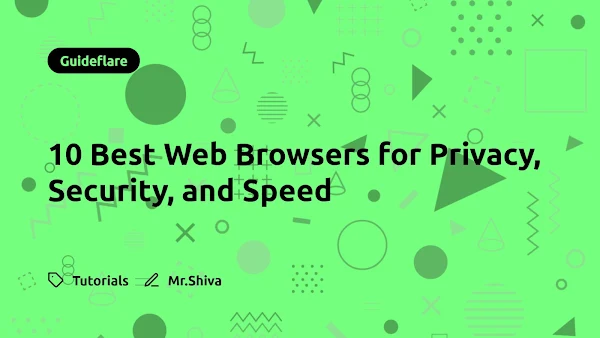Table of Contents
where the internet plays a central role in our daily lives, selecting the right web browser is akin to choosing the perfect tool for navigating the vast virtual landscape. However, with concerns about online privacy breaches, data tracking, and cyber attacks on the rise, the criteria for evaluating a browser have evolved beyond mere speed and user interface. Now, users prioritize features that safeguard their sensitive information while delivering swift and seamless browsing experiences.
Enter the quest for the best web browsers that prioritize privacy, security, and speed. In this article, we'll delve into the top 10 browsers that stand out in these crucial aspects, empowering users to browse the web with confidence and peace of mind.
Opera Browser with Built-in VPN
Opera, a veteran in the browser arena, takes a bold step towards user privacy and security with its built-in VPN (Virtual Private Network) feature. This innovative addition empowers users to browse the internet securely and anonymously by encrypting their connection and masking their IP address.
Features:
- Built-in VPN: Opera's standout feature is its integrated VPN, providing users with a seamless and free solution for enhanced online security.
- Anonymity and Privacy: The VPN ensures anonymity by hiding the user's IP address, making it difficult for websites and trackers to trace their online activities.
- Easy Activation: Activating the VPN is a breeze, with a simple toggle switch in the browser settings, allowing users to turn it on and off at their convenience.
- Global Server Network: Opera's VPN offers a variety of server locations worldwide, enabling users to choose the location that best suits their needs for content access or bypassing geo-restrictions.
- No Registration Required: Unlike standalone VPN services, Opera's VPN requires no additional sign-up, making it a hassle-free option for users concerned about data privacy.
Pros and Cons:
| Pros | Cons |
|---|---|
| ✔️ Free VPN with Unlimited Usage | ❌ Limited Advanced Features |
| ✔️ User-Friendly Interface | ❌ Potential Speed Reduction |
| ✔️ Masking IP for Enhanced Privacy | ❌ Limited Customization Options |
| ✔️ Global Server Network | |
| ✔️ No Registration Required |
This table provides a quick overview of the strengths and weaknesses of the Opera browser with its built-in VPN. While it excels in providing a free and user-friendly VPN solution, users should consider the potential trade-offs in terms of customization and speed.
The Onion Router (TOR)
The Onion Router (TOR) is a free and open-source software designed to provide anonymous communication by directing internet traffic through a worldwide volunteer network consisting of thousands of relays to conceal a user's location and usage from anyone conducting network surveillance or traffic analysis. Developed by the Tor Project, TOR aims to protect the privacy and freedom of expression of users worldwide.
Features:
Anonymity: TOR routes internet traffic through multiple layers of encryption and relays, making it difficult to trace the origin of the data or the user's location.
Security: TOR protects against various forms of surveillance, including traffic analysis, by bouncing communications around a distributed network of relays run by volunteers.
Access to Blocked Content: TOR allows users to bypass censorship and access websites and online services that may be restricted or blocked in their region.
Hidden Services: TOR facilitates the creation and access of "onion" websites, which are only accessible through the TOR network, providing a platform for anonymous communication and hosting.
Pros and Cons:
| Pros | Cons |
|---|---|
| ✔️ Provides anonymity and privacy for users | ❌ Slower browsing speeds compared to traditional browsing |
| ✔️ Access to blocked or censored content | ❌ Potential for abuse by malicious actors |
| ✔️ Enhanced security against surveillance | ❌ Not suitable for high-bandwidth activities such as streaming or gaming |
| ✔️ Allows for the creation of hidden services | ❌ Some websites may block access from TOR exit nodes |
TOR offers unparalleled privacy and security features for users seeking anonymity and protection against surveillance. However, it's important to weigh the trade-offs, including slower browsing speeds and the potential for misuse, before incorporating TOR into your online activities.
Mozilla Firefox
Mozilla Firefox has long been a stalwart in the world of web browsers, celebrated for its commitment to user privacy, open-source philosophy, and a robust set of features. Since its inception, Firefox has been a pioneer in delivering a secure and customizable browsing experience.
Features:
Enhanced Privacy Controls: Firefox places a strong emphasis on user privacy with features like Enhanced Tracking Protection, which blocks known trackers and prevents websites from monitoring your browsing habits.
Customizable Interface: Users have the freedom to personalize their browsing experience with a range of themes, extensions, and add-ons, allowing for a tailored and user-friendly interface.
Sync Across Devices: Firefox Sync ensures seamless browsing by syncing bookmarks, passwords, and other data across multiple devices, enabling a consistent experience wherever you go.
Multi-Process Architecture: With a multi-process architecture, Firefox ensures better responsiveness and stability, preventing the entire browser from crashing due to issues with a single tab.
Developer-Friendly Tools: Firefox provides a suite of tools for developers, including the Web Developer Inspector and the Responsive Design Mode, making it a preferred choice for web developers.
Wide Range of Extensions: The Mozilla Add-ons marketplace offers a plethora of extensions, ranging from productivity tools to ad blockers, allowing users to tailor Firefox to their specific needs.
Pros and Cons:
| Pros | Cons |
|---|---|
| ✔️ Enhanced Privacy Features | ❌ Occasional Memory Usage Concerns |
| ✔️ Extensive Customization | ❌ Slower Startup Time |
| ✔️ Cross-Platform Compatibility | ❌ Limited Built-in Video Format Support |
| ✔️ Active Development Community | ❌ Smaller Market Share Compared to Chrome |
| ✔️ Regular Updates and Security Patches | ❌ Default UI May Feel Dated |
This versatile browser continues to be a favorite among users who value privacy, customization, and an open-source ethos. As with any software, it has its strengths and areas for improvement, but Firefox remains a solid choice for those seeking a balance between security, customization, and performance.
Ungoogled Chromium
Ungoogled Chromium is an open-source web browser that aims to offer users a more transparent and privacy-focused alternative to mainstream browsers like Google Chrome. Developed from the Chromium project,
Features:
- Privacy Emphasis: Ungoogled Chromium removes all features that communicate with Google servers, including the removal of Google Account login and syncing services.
- Minimalist Design: The browser maintains a minimalist interface, focusing on simplicity and efficiency.
- Regular Updates: Users can benefit from regular updates and security patches, ensuring a secure browsing experience.
- Extensions Support: Similar to Chromium, Ungoogled Chromium supports extensions, allowing users to customize their browsing experience with a wide range of add-ons.
- Cross-Platform Compatibility: The browser is available for various operating systems, including Windows, macOS, and Linux.
Pros and Cons:
| Pros | Cons |
|---|---|
| ✔️ Enhanced Privacy Protection | ❌ Lack of Official Support |
| ✔️ Regular Updates and Security Patches | ❌ Limited Syncing Features |
| ✔️ Minimalist Design | |
| ✔️ Extension Support | |
| ✔️ Cross-Platform Compatibility |
Ungoogled Chromium prioritizes user privacy and security while providing a familiar browsing experience similar to Chromium-based browsers. However, it may lack some of the conveniences associated with mainstream browsers due to the removal of Google services and syncing features. Overall, for users seeking a transparent and privacy-centric browsing solution, Ungoogled Chromium presents a compelling option.
Epic Privacy Browser
Epic Privacy Browser is a web browser specifically designed with a focus on privacy and security. It is built on the Chromium platform and offers users a range of features aimed at protecting their online privacy and data.
Features:
- Built-in Proxy: Epic Privacy Browser routes your browsing traffic through a proxy server, enhancing anonymity and privacy.
- Fingerprinting Protection: It blocks online trackers and prevents websites from uniquely identifying and tracking users based on their browsing behavior.
- Encrypted Connections: The browser automatically encrypts your browsing sessions, adding an extra layer of security when accessing websites.
- Ad and Tracker Blocking: Epic Privacy Browser blocks ads and trackers by default, reducing the risk of targeted advertising and data collection.
- One-Click Data Deletion: Users can easily delete their browsing history, cookies, cache, and other site data with a single click, ensuring no trace of their online activity is left behind.
- Secure Search: It utilizes a built-in encrypted search engine to protect user search queries from being tracked or logged by third parties.
- Do Not Track Option: Epic Privacy Browser includes a "Do Not Track" feature that sends a signal to websites requesting them not to track user activity.
Pros and Cons:
| Pros | Cons |
|---|---|
| ✔️ Built-in proxy enhances anonymity | ❌ Limited extension support |
| ✔️ Fingerprinting protection | ❌ Limited customization options |
| ✔️ Ad and tracker blocking | ❌ Limited integration with other tools |
| ✔️ One-click data deletion | |
| ✔️ Secure search with encrypted engine | |
| ✔️ Do Not Track feature |
Epic Privacy Browser offers robust privacy and security features, making it an excellent choice for users concerned about online tracking and data collection. However, it may lack some of the customization options and extension support found in other browsers. Overall, it's a solid option for those prioritizing privacy in their browsing experience.
Brave Browser
Brave Browser has emerged as a trailblazer in the realm of web browsers, distinguishing itself with a focus on user privacy, security, and an innovative approach to online advertising. Developed by Brendan Eich, the co-founder of Mozilla and creator of JavaScript, Brave has gained popularity for its commitment to blocking invasive ads and trackers while ensuring a fast and efficient browsing experience.
Features:
Ad and Tracker Blocking:
- Brave comes equipped with built-in ad and tracker blockers, providing users with a cleaner, faster, and less cluttered browsing experience.
Brave Shields:
- The Brave Shields feature allows users to customize their privacy settings, enabling or disabling specific elements like ads, trackers, and scripts on a per-site basis.
Brave Rewards:
- Users can opt into Brave Rewards, a unique system that allows them to earn Basic Attention Tokens (BAT) by viewing privacy-respecting ads. This innovative approach aims to create a fairer ecosystem for content creators and users.
Fast and Secure Browsing:
- Leveraging the Chromium engine, Brave ensures a swift and secure browsing experience. It inherits the speed of Chrome while adding its privacy-centric features.
Tor Integration:
- Brave offers Tor integration for users who prioritize anonymity. With a simple toggle, users can access the Tor network directly from the browser.
Cross-Platform Sync:
- Brave Sync allows users to sync their browsing data across multiple devices, ensuring a seamless experience whether on desktop or mobile.
Pros and Cons:
| Pros | Cons |
|---|---|
| ✔️ Ad and tracker blocking | ❌ Limited extension library |
| ✔️ Brave Rewards for users and creators | ❌ Smaller user base |
| ✔️ Fast and secure browsing | ❌ Limited advanced settings |
| ✔️ Tor integration for anonymity | |
| ✔️ Cross-platform sync | |
| ✔️ Developer-friendly with Chromium base |
In summary, Brave Browser stands out as a privacy-focused, feature-rich browser, challenging traditional advertising models. While it may have a smaller user base compared to giants like Chrome, its commitment to privacy and innovative features makes it an enticing choice for users seeking a secure and fast browsing experience.
Iridium Browser
Iridium Browser is a privacy-focused web browser built upon the Chromium project, aiming to provide users with a secure and private browsing experience. Developed with a strong emphasis on data protection, Iridium prioritizes user privacy by blocking data monitoring and ensuring uncompromising security measures.
Features:
- Data Monitoring Protection: Iridium Browser doesn't allow any form of data monitoring, ensuring that users' online activities remain private and secure.
- Chromium Base: Built upon the Chromium project, Iridium offers a familiar browsing experience while incorporating additional privacy-focused features.
- Enhanced Security: With regular security updates and patches, Iridium Browser prioritizes user safety by staying vigilant against emerging threats.
- Customizable Settings: Users have the option to customize privacy settings according to their preferences, providing flexibility in managing their online footprint.
- Cross-Platform Compatibility: Iridium Browser is available for various operating systems, including Windows, macOS, and Linux, ensuring accessibility across different platforms.
Pros and Cons:
| Pros | Cons |
|---|---|
| ✔️ Blocks data monitoring | ❌ Limited compatibility with mobile devices |
| ✔️ Strong security measures | |
| ✔️ Regular security updates | |
| ✔️ Customizable privacy settings | |
| ✔️ Cross-platform compatibility |
Overall, Iridium Browser offers a robust solution for users seeking uncompromising privacy and security without sacrificing usability. With its focus on data protection and regular updates, Iridium stands out as a reliable choice for individuals looking to safeguard their online privacy.
Apple Safari Browser
Apple Safari, the default web browser for Apple devices, combines sleek design with a focus on performance and security. Integrated seamlessly into the Apple ecosystem, Safari offers a range of features aimed at delivering a smooth and secure browsing experience.
Features:
- Sandboxing Technology: Utilizes sandboxing to isolate each tab, enhancing security by preventing malicious activity from affecting the entire browser.
- Intelligent Tracking Prevention (ITP): Effectively blocks cross-site tracking, safeguarding user privacy by limiting the ability of advertisers to monitor online activity.
- Reader Mode: Distills web pages to essential text and images, providing a distraction-free reading experience.
- iCloud Keychain: Securely stores and syncs passwords across Apple devices, streamlining the login process.
- Fast Performance: Known for its speed, Safari optimizes page loading and JavaScript execution, contributing to a swift browsing experience.
- Energy Efficiency: Recognized for its energy-efficient design, Safari extends battery life on Apple devices.
Pros and Cons:
| Pros | Cons |
|---|---|
| ✔️ Seamless Ecosystem Integration: Safari synchronizes seamlessly with other Apple devices. | ❌ Limited Cross-Platform Availability: Not available on non-Apple devices. |
| ✔️ Intelligent Tracking Prevention: Enhances privacy by blocking cross-site tracking. | ❌ Limited Extension Library: The extension library is not as extensive as some other browsers. |
| ✔️ Energy Efficiency: Safari is designed to be energy-efficient, preserving battery life. | ❌ Limited Customization: Offers less customization compared to some other browsers. |
| ✔️ Sandboxing Technology: Provides a secure browsing environment with tab isolation. | ❌ Compatibility Issues: Some websites may not render optimally due to Safari-specific optimizations. |
| ✔️ Reader Mode: Offers a clutter-free reading experience with a dedicated reader mode. | ❌ Delayed Support for Web Technologies: Safari may sometimes lag in adopting the latest web technologies. |
Apple Safari stands out for its integration within the Apple ecosystem, privacy-focused features, and energy efficiency. However, users who prioritize cross-platform compatibility and extensive customization options may find Safari lacking in certain aspects.
Vivaldi Browser
Vivaldi is not just a browser; it's a customizable masterpiece that caters to users seeking a personalized and feature-rich browsing experience. Developed by a team led by the former CEO of Opera, Vivaldi places a strong emphasis on user control and customization, making it stand out in a sea of browsers.
Features:
Highly Customizable Interface:
- Vivaldi allows users to tweak and personalize almost every aspect of the browser, from tab positioning to themes, giving unparalleled control over the visual experience.
Tab Stacking and Tiling:
- Unique tab management features like stacking and tiling provide an efficient way to organize and view multiple tabs simultaneously, enhancing productivity.
Quick Commands:
- The Quick Commands feature enables users to perform various actions using keyboard shortcuts, making navigation swift and efficient.
Notes:
- Vivaldi integrates a built-in Notes feature, allowing users to take notes directly within the browser. This feature simplifies research and information gathering.
Built-in Ad Blocker and Tracker Protection:
- Vivaldi incorporates an ad blocker and tracker protection to enhance privacy and streamline the browsing experience.
Mouse Gestures:
- Users can navigate the browser effortlessly with customizable mouse gestures, providing an intuitive way to interact with the interface.
Web Panels:
- Web Panels allow users to keep frequently accessed websites open in a sidebar, facilitating quick access without cluttering the main browsing area.
Pros and Cons:
| Pros | Cons |
|---|---|
| ✔️ Highly customizable interface | ❌ Requires registration for full sync |
| ✔️ Unique tab management features | ❌ Smaller extension ecosystem |
| ✔️ Quick Commands for efficient usage | ❌ Learning curve for extensive options |
| ✔️ Built-in ad blocker and tracker protection | ❌ Limited mobile support |
| ✔️ Intuitive mouse gestures | |
| ✔️ In-browser notes for convenience |
Vivaldi, with its emphasis on customization and user-centric features, offers a refreshing alternative for those seeking a tailored browsing experience. While it may have a learning curve, its innovative features make it a compelling choice for users who value control and versatility in their browser.
Google Chrome Browser
Google Chrome is a widely-used web browser developed by Google. Launched in 2008, it has since become one of the most popular browsers, known for its speed, simplicity, and integration with various Google services.
Features:
Speed: Chrome is renowned for its fast browsing speeds, making it a preferred choice for users looking for swift navigation.
Synchronization: It offers seamless synchronization across devices, allowing users to access their bookmarks, history, and settings across multiple platforms.
Security: Chrome comes equipped with built-in security features such as Safe Browsing, which warns users of potentially harmful websites and downloads.
Customization: Users can personalize their browsing experience with extensions from the Chrome Web Store, offering a wide range of add-ons and themes.
Integration: Chrome seamlessly integrates with other Google services such as Gmail, Drive, and Calendar, enhancing productivity and convenience.
Pros and Cons:
| Pros | Cons |
|---|---|
| ✔️ Speed | ❌ Data Collection |
| ✔️ Synchronization | ❌ Resource Intensive |
| ✔️ Security | ❌ Limited Privacy Options |
| ✔️ Customization | |
| ✔️ Integration |
Chrome's popularity stems from its impressive speed, seamless synchronization, and robust security features. However, concerns regarding data collection and resource-intensive nature may deter privacy-conscious users. Despite these drawbacks, Chrome remains a dominant force in the browser market, continually evolving to meet the needs of its vast user base.
Conclusion
As we conclude our exploration of the 10 best web browsers for privacy, security, and speed, the digital landscape offers a myriad of choices, each with its strengths and considerations. Whether you prioritize the robust security of TOR, the customization options of Vivaldi, or the familiarity of Google Chrome, the ideal browser awaits to elevate your online journey. Remember to align your preferences with the features that matter most, ensuring a seamless and secure digital experience tailored to your needs. Happy browsing!