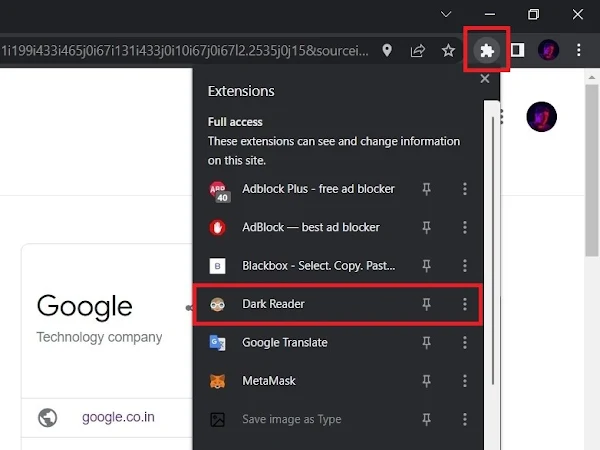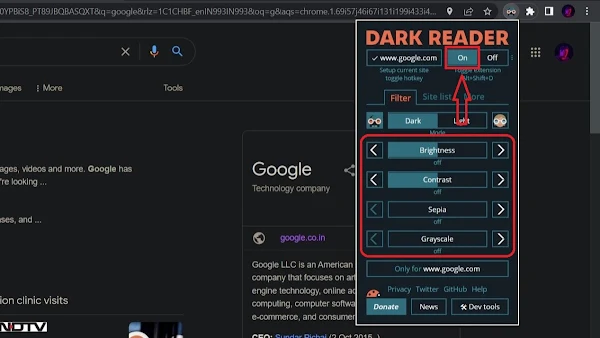Table of Contents
Your eyes are likely to be affected by bright white light rays that can cause sleeplessness and eye strain. There's a good chance you already use dark mode on your Android device, iPhone, or PC to protect you from these white light rays, but what if they all have dark mode? Do the websites you visit using your favorite web browser have dark mode?
You can enable dark mode in Google Chrome by using a free Chrome extension called 'Dark Reader'. In this step-by-step guide, we will learn how to enable dark mode on all the websites you run on Google Chrome by using it.
Step 1: Open Google Chrome Browser on your laptop or PC and go to Google's Chrome web store: https://chrome.google.com/webstore.
Step 2: Search for an extension called "Dark Reader" inside the Chrome Web Store and install it on your Chrome.
Step 3: Once the Dark Reader extension is installed, click on the puzzle icon found at the top right corner of the Chrome window, select Dark Reader and launch it. This will open the "Dark Reader" menu.
Step 4: Now once you open the "Dark Reader" extension, you can see the "on and off buttons" in it. Just by clicking the button on it, you will see that any website you open will instantly turn into dark mode. Additionally, you can easily control the intensity, grayscale, contrast, and brightness of Dark Mode to your liking using any of the sliders in the Dark Reader menu.
That dark reader extension enables dark mode on any website in Google Chrome to protect your eyes from bright white light, especially in dark environments.